National Skill Certification and Monetary Reward Scheme
100% free Education under government of India Scheme
The objective of this 100% free Education Scheme is to encourage skill development for youth by providing monetary rewards for successful completion of approved training programs. Specifically, the Scheme aims to encourage standardization in the certification process and initiate a process of creating a registry of skills to improve productivity of the existing workforce and align the training and certification to the needs of the country. Provide Monetary Awards for Skill Certification to boost employability and productivity of youth by incentivizing them for skill trainings and reward candidates undergoing skill training.
This 100% free Education under government of India Scheme is started in 2013 by Honorable Finance Minister in his Budget Speech of 2013 proposed a scheme to encourage skill development for youth by providing monetary rewards for successful completion of approved training programs.
Features
NSDC will be the implementing agency for this 100% free Education Scheme and NSDF shall monitor the implementation of the Scheme, using mutually agreed criteria with NSDC.
This 100% free Education Scheme will provide monetary incentives for successful completion of, market-driven skill training to approximately ten lakh youth in a span of one year from the date of implementation of the scheme.
The monetary reward will be wholly funded by the Ministry of Finance, Government of India, and will be affected through direct bank transfer to the beneficiaries’ accounts.
Data Entry Operator Syllabus
Domestic Data Entry Operator
• Computer FundamentalWhat is computer, computer system, major parts of the computer, major parts of
the computer, software, types of software, types of computer?
• Windows
Desktop overview, taskbar, start menu, desktop icons, desktop settings, drives,
folders and files, file management, getting help, customizing windows, printing,
basic windows xp operations with keystrokes.
• Microsoft Word
Writing your document, changing fonts, changing font size, entering your text,
correcting mistakes, aligning text on the page, altering line spacing, changing the
look of your text, saving your work, working with selected text, ,selecting the
text, cut copy and paste, making multiple copies and the clipboard, drag and drop,
further formatting, bulleted and numbered lists, correcting spelling and grammar,
closing a document, opening an existing document, starting new, document,
printing using help and the get started tab, where to go next.
• MICROSOFT EXCEL
Opening Microsoft excel on a pc, saving initially, saving later, three commonly used ,
tabs, working with cells, changing an entry within a cell, cut, copy, and paste,
formatting cells, formatting rows and columns, adding rows and columns, working
with charts, chart design, pictures, creating functions, printing, undo and redo,
quitting
• Microsoft Access
Creating a database, understanding the views, setting a primary key, entering data in
a table, input masks, navigating records, sorting records in a table, queries, defining
criteria in the query, creating a form using the forms wizard. Reports
• Basic Networking
Computer network, computer network, categories of network, the OSI model, Fast
Ethernet, token ring, FDDI, protocols, TCP/IP networks, network cables, network
topologies, IP addressing
• Internet
What is internet?, ISP, browsers, search engine,
• Typing
How to type fast, touch typing, tips for increasing speed
• Maintain a healthy, safe and secure working environment
Safety signs & color at work, Causes for accidents, Safe attitudes, Sign categories
Sign types, Safe lifting and carrying techniques, Causes of injury, Types of injury and
methods to prevent them, Points that make an object/load difficult to carry,
Preparation before lifting or shifting heavy loads, Correct body posture, Fire and fire
extinguishers
Controlled and uncontrolled fire, Preventing fire, controlling and extinguishing fire,
Fire extinguishers types, General procedure to be adopted in the event of a fire,
Hazard identification, Risk assessment and risk control, Common hazards at office,
Workstation layout and ergonomic guideline, Signs and symptoms of injury, aches
and pains, Suggested workstation dimensions and adjustment ranges, Chair
position, rearrange your workstation layout, General office safety, Types of office
accidents, Hazards from electrical equipment, Emergency action plan.



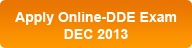




























0 comments:
New comments are not allowed.