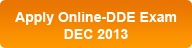Responding to today’s market demand we have decided to launch two new courses with 100% job orientation. You all are a valuable part of our organization and we need your views for launching these courses. These courses are so designed that they will help our students to get job in this hard core job competitive market.
Duration
12 months
Course
Fees: Rs. 25,000/- (One Time Payment)
Course Content
PAPER - I : COMPUTER HARDWARE
UNIT - 01
FUNDAMENTAL OF
COMPUTER:
Block diagram
and brief introduction of each block. Types of computers.
UNIT - 02
PERSONAL/ MICRO
COMPUTERS : PC,Main Parts : CPU Box, Monitor, & Peripherals [Keyboard,
Mouse, Speaker]. Inside CPU Box: Motherboard, I/O Cards, Cables, Floppy
Drivers, HDD, CD-Drive.
MOTHER BOARD IN
DETAIL: Nomenclature,
technology, standards AMD CPUs, Cyrix CPUs. CPUs: CPU over clocking,
troubleshooting, CPU problems. Chip Sets: AMD chip sets, Intel chip sets, VIA
chip sets SIS. chip sets, OPTI chipsets, Legacy and support ICS.
UNIT – 03
MEMORY: Basic Concept - Types of Memory - RAM
and ROM
Memory Chips:
RAM and ROM EPROM. Memory Modules and packaging, Logical and Physical
organization of memory in computer. Cache Memory - LX and LZ, EDO. Various
terms used in computer memory.
UNIT - 04
PC-ASSEMBLY AND
CMOS SETUP AND TROUBLESHOOTING:
Observation of
all parts of Floppy drives, HDD, CD, and SMPS. Identification of cables and
computers. Mounting Motherboard in cabinet Installation of cards, devices and
then connecting cables. Fitting of cabinet. CMOS – Setup Troubleshooting.
UNIT - 05 :
BASIC OF
PRINTERS: Types of
printers and printing mechanism, How printer works
Inject printer,
working of laser printer, Fonts/Type faces, Trouble shooting printers.
PAPER II BASICS OF NETWORKS
BASICS OF
NETWORKS
UNIT - I
Communication
model - Data communications networking – Data transmission concepts and
terminology- Protocol architecture - Protocols - OSI - TCP/IP - LAN
architecture -Topologies - MAC - Ethernet, Fast Ethernet, Token ring, FDDI,
Wireless LANS.
UNIT-II
Network layer -
Switching concepts - Circuit switching networks -Packet switching - Routing -
Congestion control - IP – Unreliable connectionless delivery - Datagram’s -
Routing IP datagram’s - ICMP.
UNIT-III
Transport layer
- Reliable delivery service - Congestion control -connection establishment -
Flow control - Transmission control protocol - User datagram protocol.
UNIT-IV
Applications -
Sessions and presentation aspects - DNS, Telnet, rlogin,FTP, SMTP – WWW-Basics
of Firewalls
PRACTICAL - HARDWARE & NETWORK LAB
1) Connecting
& disconnecting computer peripherals and components & driver
installation
2) Hard disk
partitioning and formatting
3) OS
installation like Windows 95, 98, 2000, 2003, XP, 7
4) OS
installation like FAT, NTFS
5) Internal
component assembling and dissembling
6) Basic
trouble shoots using beep Sound
7) Dual OS installation
8) Assigning and identifying valid IP Addresses.
9) Configure network computers using switch
10) Installation of Network Interface
Card (NIC).
PAPER III COMPUTER APPLICATION
UNIT-I
MS-OFFICE
(WORD, EXCEL, POWERPOINT & ACCESS)
Working with Documents in Microsoft word 2007, Saving the file, Formatting the text, Alignment of
Text, Appling Fonts, Spell Checking, Consulting Thesaurus, Assign Character
Styles, Assign a Character Style, Create a Character Style, Borders and Shading,
Apply Borders and Shading, Closing of the File, Save as option, Printing your
Document, Editing the Document, Editing Tools, Auto Correct, Add AutoCorrect
Entries Without Formatting, Add New AutoCorrect Entries With Formatting, Auto
Format, Auto Format as You Type, Auto Format on Command, Auto Formatting Text, Find
And Replace, Find Replace Text, Page Numbering, Header and Footer, Footnotes
and Endnotes, Add a Footnote or Endnote, Splitting Panes, Splitting Document
into Two Panes, Tiling of the Documents, To Tile Open Document Window, Using
Mail Merge in Word 2007, Opening Screen of Microsoft Word Screen, Home Panel, Clipboard,
Font Paragraph, Styles,
Editing,InsertPanels,Pages
Tables,
llustrations, Links, Header & Footer, Text, Symbols, Page Layout Panel, Themes,
Page Setup, Page Background, Paragraph, Arrange, References Panel, Table of
Contents, Footnotes, Citations & Bibliography, Captions, Index, Table of, Authorities,
Mailings Panel, Create
, Start Mail Merge,
Write & Insert Fields, Preview Results, Finish
, Review Panel, Proofing, Comments, Tracking, Changes, Compare, Protect,
Views
, Document Views, Show/Hide, Zoom Window, Macros, Office Button
Introduction to Microsoft Office Excel 2007
Understanding
Spreadsheets
Naming Conventions
Sheets
Creating a Worksheet
in Excel 2007
Copying Formula
Formulas That Make
Decisions
How the if function
works
Styles
Create s Style by
Example
Functions in Excel
Using Auto calculate
References
Absolute References
Mixed references
Sum Functions
Points to Remember
Average Functions
Creating Charts in
Excel
Auditing a Workbook
To Trace the
Precedents for a Formula
Comments Inserting
To insert a comment
Outlines
Outline a Worksheet
Automatically
Clear Entire Outline
Worksheet Fitting on
a Page
Function Wizard
Insert Function
Goal Seeking
Scenarios Manager
Creating a Pivot
Table Report
Rearranging labels
in a pivot table
Modifying a Pivot
Table
Typing with Auto
fill
Formatting Numbers
and Labels
Formatting Numbers
Changing the size of
Rows and Columns
Adding and Deleting
Rows and Columns
Inserting (and
Removing) Page Breaks
Applying Themes
Apply a Document
Theme
Customize a Document
Theme
Customize the Theme
Colors
Customize the Theme
Fonts
Select a set of
theme effects
Save a document
theme
Add or Remove a
Sheet Background
Add a Sheet
Background
Remove a sheet
background
Convert Text to
Columns
Protect Worksheet or
Workbook Elements
Protect Worksheet
Elements
Worksheet Elements
Function in Excel
Financial Functions
Logical Functions
Text Functions
Date and Time
Functions
Lookup and Reference
Functions
Math and
Trigonometry Functions
Statistical
Functions
Database Functions
Information
Functions
Introduction to Microsoft Office Access 2007
Creating a Database
Creating Database
using the Wizard
Creating Database
using the Template
Working with Fields
of Database
Naming a Field
Adding/Deleting a
Field
Setting the Type and
Size of a Field
Creating a Form
Creating a Form
Searching a Database
Creating a Query
Creating a Simple
Query
Creating a Crosstab
Query
Creating a Report
Creating a Report
using Wizard
Introduction
to Microsoft Office Power Point 2007
Creating
presentation from templates, Creating new presentation, PowerPoint views,
Entering the text, Moving the text, Changing the colour, To change the slide
background color, Adding graphics to a Slide, Adding sound to slide, Recording
the slide, Making duplicate slide, Making slide show etc.
UNIT – II
TALLY
Accounts Basics
- Understanding the Components of Computer, Classification of Softwares -
Challenges associated with accounting on computers and solutions there on -
Software training to enhance employability - Growth of Tally.ERP 9 - Advantages
and Salient Features of Tally.ERP 9 - Company Creation - Ledger Creation with
predefined Primary Groups, Predefined Sub Groups and New Sub Groups - Inventory
Masters and Reports in Stock Summary and Statements of Inventory - Accounting
Voucher Entries - Creation of additional voucher types - Simple classes in
Accounting Vouchers - Inventory Voucher Entries -Using Various references in
Billwise Accounting for Trading and Non Trading Accounts – Age wise Analysis -
Payment Performance of debtors - Bank Reconciliation Statement - Reporting and
Printing
PAPER IV BASICS OF HARDWARE & COMMUNICATION SKILLS
Applying for a
job. Cover Letter, Resume-Interview skills, Group discussion, Soft skills.
Inter & Extra Personal skills. Problem solving-Reflective thinking-Critical
thinking-Negotiation Skills-Entrepreneurial Skills, Team working skills, Management
& Professional ethics & Morals. Leadership Skills
Candidates
applying for the said course should be minimum 10+2 pass, but candidates who
are graduate in any streams are eligible for job emplacement Candidates must
have 75% of attendance for appearing in assessment.